One of the most overlooked aspects of small-medium enterprises is related to the method of printing barcodes on labels.
How to Print barcode labels for Products
Once you have chosen the type of barcode suitable for own business, and once you have created your own bar code, we have to make sure that the symbols are perfectly legible by the barcode scanner. To do this you need to consider some aspects:
- Size of barcode
- Proportions
- Spaces
Some barcode generator software creates barcode according to the standards to make your work easier and faster.
In particular, we have to consider: Quite zone, text encoding, stard and stop bars, human redable text.
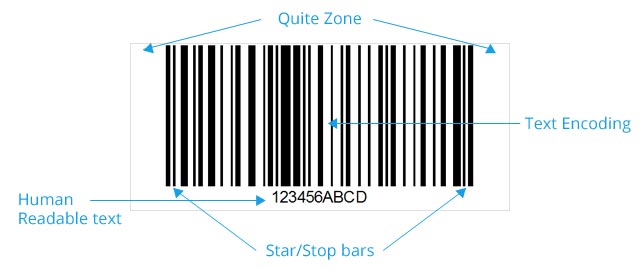
Print barcode with right contrast
As we are used to see, bar codes are printed with black stripes on a white background. This is done to maximize the contrast between light and dark areas. It’s also possible to print barcodes in other colors: of course the possibility to read the code wrongly will be higher with less contrast between the bars.

Print barcode resolution
In the process of printing the resolution plays a central role. It is advisable to print the barcode label for product with of 300 ppi resolution (300 pixels per inch).
The 1D barcode does not provide any kind of correction, so even the slightest inaccuracy could affect the reading of the code.

Labeling
After having complied with all the tips on how to create and print bar codes, the last step concerns the labeling that is normally executed automatically by a machine. Recall, however, that the label must not be bent and must not be printed on the too curved surfaces.
