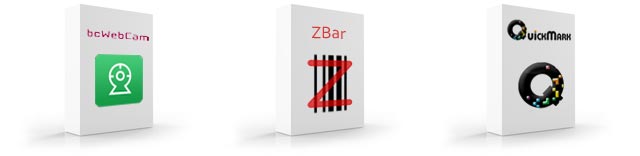A webcam barcode scanner allow you to encode many types of barcodes by using a webacam installed on your terminal.
A webcam barcode scanner allow you to encode many types of barcodes by using a webacam installed on your terminal.
The laser gun systems that can recognize the products by barcode scan, often used in the cash registers of the stores, are quite expensive. Who is struggling with a new business and want to resize the costs you can use a system completely free which allows to turn a simple webcam into a barcode reader.
Webcam barcode scanner software
Regardless of the type of terminal you are using (PC, Mac, Net PC) and the type of webcam (high resolution, integrated or external) what allows to encode the barcode is the software.
How webcam barcode scanner works
The instructions to use the barcode scanner with a webcam are very simple:
Step 1: Webcam configuration
First we need to properly configure the webcam on the device. The webcam itself must be already recognized by your computer and the driver must already be installed.

Step 2: Barcode scan
Once you open the software, bring the barcode near to webcam so that the image will be sharp and not blurred. The ideal distance is usually 5-8 cm (2-3 inches).

Some webcams could have the “manual focus mode” that allows you to focus the image manually, especially if too close.
Step 3: Barcode reading
A good software should recognize what type of barcode is scanned and it should bring the alphanumeric code on the main screen.
Below we indicate some webcam barcode scanner software free and easy to use: