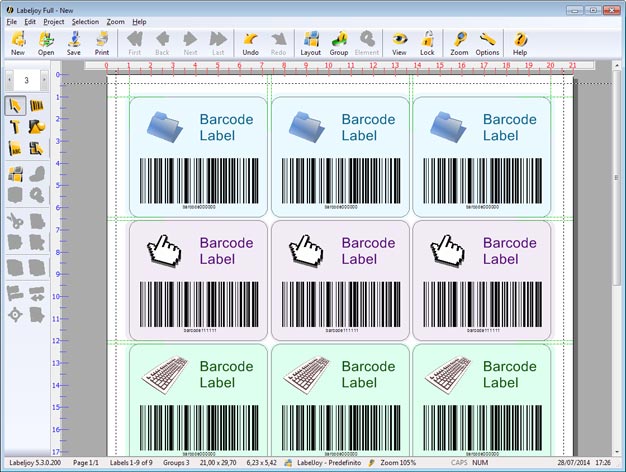Steps to use a barcode label generator
The perfect barcode label generator must mainly enable to:
- Generate different barcodes
- Create custom grafic labels
You can generate barcode labels online through websites such as barcodesinc, but it’s a long way if you want to create a large amount of labels with barcodes.
How to generate barcode labels
The best way is to use a barcode label generator software that allows to generate and create barcode labels in a simple and intuitive way and can print labels with any type of printer.
Step 1: Choose the label layout
First you need to choose the size of the label. Depending on the barcode label generator, you can choose the layout manually or from a list of existing layouts.
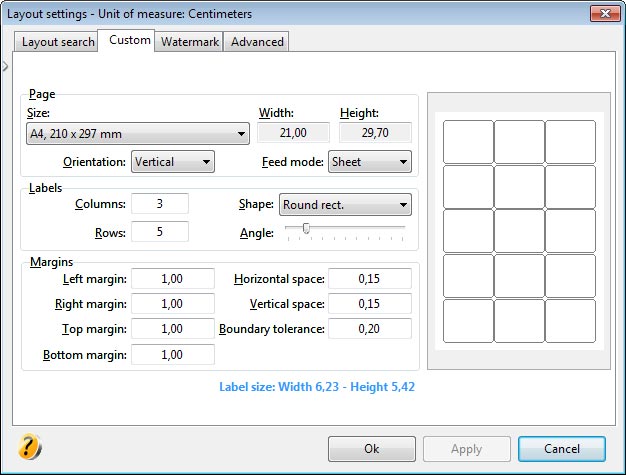
Step 2: Generate barcode
To create a barcode, the barcode label generator must be able to easily generate different types of barcode. Usually barcode software as Labeljoy allow to generate barcodes using manual entry, importing datas from external database or using incremental counter.
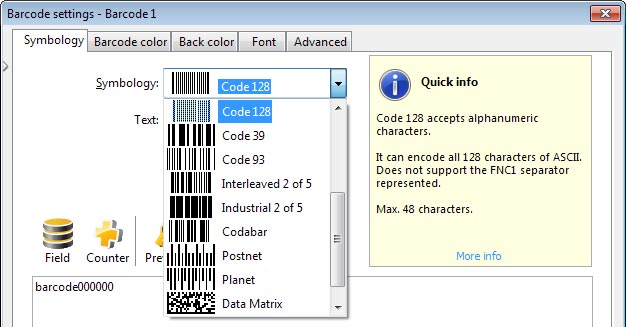
Step 3: Customize labels
Finally, you can customize your label with text, photos, cliparts adn graphic effects.
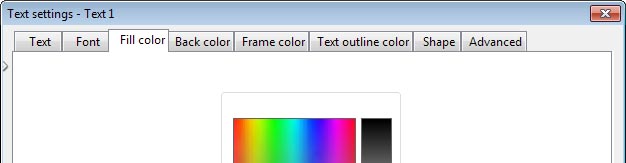
Print barcode labels
In this way the barcode label generator is all you need.